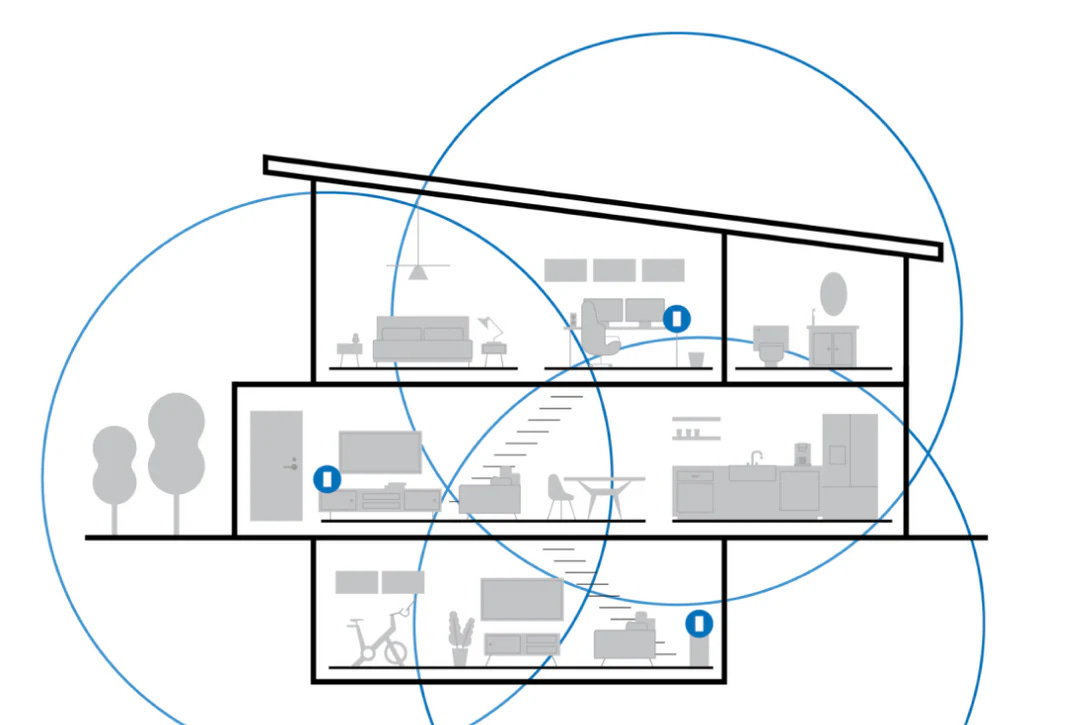Hotline Herald 28th Edition: Wi‑Fi 101- Why the Bedroom Gets No Bars and How to Fix It for $40
Learn why you have "dead zones" in your house and how a simple device can fix them.
Hello Herald Readers,
We hope you had a wonderful and relaxing Fourth of July weekend! As we settle back into the week, let's talk about a piece of technology that many of us rely on every single day, and which can be a major source of frustration: your home's Wi-Fi.
Have you ever tried to watch a video in a back bedroom or browse the web on your porch, only to have the connection become painfully slow or drop completely? It can feel like random bad luck, but there are usually clear reasons for these Wi-Fi "dead zones." Today, we’ll discuss why this happens and explore some simple, affordable solutions to get a strong signal throughout your home.
Have an idea for a future post?
Wi‑Fi 101
How Does Wi-Fi Actually Travel?
First, let's quickly recap what Wi-Fi is. It’s a radio signal that is broadcast from a little box in your home called a router. This router is connected to your internet service and sends that internet connection out wirelessly to all of your devices.
The key thing to understand is that this signal behaves a bit like light from a lightbulb.
Imagine your router is a single lightbulb. The "light" (your Wi-Fi signal) is brightest when you are close to it and gets dimmer the farther away you go.
Physical objects can block this light, casting "shadows" where the signal is weak or nonexistent. The biggest culprits for blocking Wi-Fi signals are dense materials like brick or plaster walls, large metal appliances (like your refrigerator), and even collections of books or heavy furniture. This is often why a room on the other side of the house from the router gets a poor signal.
Does an Old Router Really Matter?
Yes, it often does! Just like cars or phones, the technology inside routers improves significantly over time. An older router (say, one that's more than five to seven years old) might not be capable of handling the faster internet speeds we have today or supporting many devices at once. It can become a bottleneck that slows down your entire home network, even if you’re paying for a fast internet plan.
Solving the Problem: Simple Solutions for "Dead Zones"
Before you do anything else, try this free tip: Move your router! If your router is tucked away in a corner, inside a cabinet, or at one far end of the house, it’s like putting your lightbulb in a closet. Try moving it to a more central, open location. This single, free change can sometimes make a world of difference.
If that doesn't solve it, here are two common solutions:
The Wi-Fi Range Extender (The "$40 Fix")
What It Is: This is a small, simple device that you plug into a wall outlet, usually about halfway between your router and the room with the weak signal.
How It Works: It "catches" the existing Wi-Fi signal from your router, amplifies it, and then rebroadcasts it, extending the signal's reach into that tricky dead zone. It’s a fantastic and affordable first step for smaller homes or for solving a problem in one specific area, and many reliable models are available for under $40.
The Mesh Wi-Fi System (For Whole-Home Coverage)
What It Is: This is a more advanced and comprehensive solution that replaces your single router with a set of two or three matching devices, called "nodes" or "points," that you place in different locations around your home.
How It Works: These nodes all talk to each other to create a single, seamless, and powerful Wi-Fi network that blankets your entire house in a strong signal. As you move from room to room, your phone or laptop automatically connects to the closest node for the best performance. While more expensive, this is often the best solution for larger homes or houses with many signal-blocking walls.
These are quite a bit more complicated to explain and set up. Please send me any email if you have more questions and I can help!
Understanding that Wi-Fi is just a radio signal that can be blocked or needs a boost helps turn a mysterious frustration into a solvable, practical problem.
Quick Tech Tip
Curious about your current internet speed? You can run a quick test for free. On your computer or phone, open a web browser and search for "internet speed test." The top results will be easy-to-use websites that, with a single click, can measure your home's current download and upload speeds. This can be helpful to know before you call your internet provider about any issues.
Tech Term Demystified: 'Router' vs. 'Modem'
You often hear the words ‘Modem’ and ‘Router’ used together, and it can be tricky to know what the difference is, especially since some internet providers now combine them into a single box. It's helpful to think of them as two separate specialists with very different but equally important jobs.
First, the Modem acts as your home's official translator to the outside world. It’s the device that connects to the main cable or fiber optic line coming in from your internet service provider. Its one and only job is to take the unique signal from that line and translate (or ‘modulate/demodulate,’ which is where the name ‘modem’ comes from) it into a standard internet signal that your other devices can understand. Without the modem, your home network wouldn't be able to speak the same language as the giant global network of the internet.
Then, the Router takes over. It acts like your home's private Wi-Fi traffic controller and broadcaster. It plugs into the modem, takes that single translated internet connection, and wirelessly broadcasts it throughout your house, creating your own personal Wi-Fi network. The router is what allows multiple devices—your phone, your laptop, your smart TV—to all connect at the same time. It cleverly 'routes' the right information to the right device, ensuring the movie you're streaming goes to your TV while the email you're reading goes to your phone..
Good News Byte
A new and improved generation of Wi-Fi, called Wi-Fi 7, is beginning to roll out. While you certainly don't need to rush out and buy a new router today, this new technology promises not only faster speeds but, more importantly, much better reliability and less interference in crowded environments (like apartment buildings). It's a great example of how this foundational technology is constantly being improved to be more stable and dependable for everyone.
Did You Know?
The core technology that makes modern Wi-Fi possible has a surprising origin story that begins with the study of exploding black holes in deep space. In the 1970s and 80s, a team of radio astronomers at Australia's national science agency, led by Dr. John O'Sullivan, was trying to solve a monumental problem: how to get a clear signal from incredibly faint cosmic events happening millions of light-years away. As these tiny radio waves traveled through space and our atmosphere, they would get smeared and distorted, turning into a messy echo that was almost impossible to read.
The team developed a brilliant set of mathematical techniques, and later a specialized microchip, that could take this messy, echoed signal and "un-smear" it, creating a clean and sharp signal from the noise. For years, the breakthrough was a solution for a purely astronomical problem. Then, in the 1990s, as companies struggled to create reliable wireless networks for computers indoors, they ran into a similar issue: radio signals bouncing off walls, furniture, and people created that same messy echo problem, just on a smaller scale. The Australian team realized their solution for cleaning up cosmic echoes was the perfect fix for cleaning up indoor Wi-Fi echoes. That patented technology became a foundational piece of the reliable, high-speed Wi-Fi that connects billions of us today, all thanks to a team that was trying to get a better look at the stars.
Your Turn to Investigate!
This week, take a moment to locate your home's Wi-Fi router. Is it tucked away in a corner, behind a TV, or inside a cabinet? If it's safe and easy to do so, try moving it to a more central and open location for a day. You might be pleasantly surprised by the improvement in your signal!
Have a well-connected week!
Warmly,
Micah